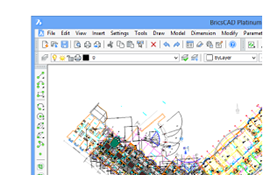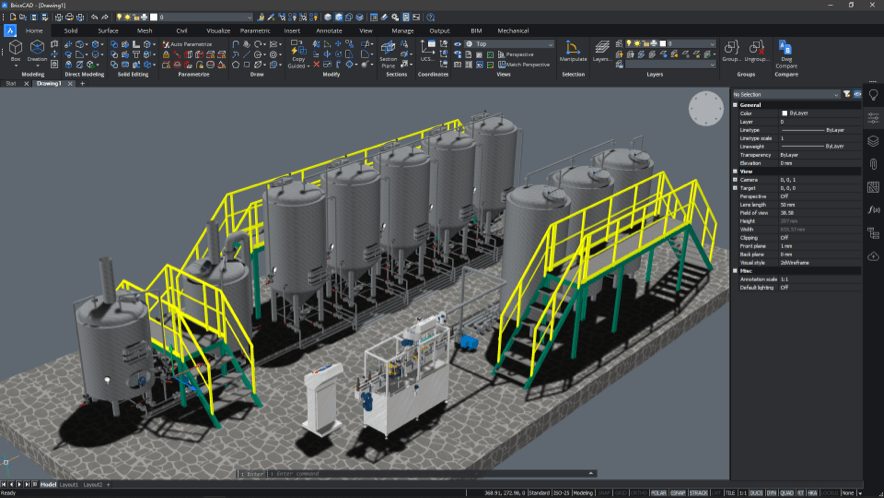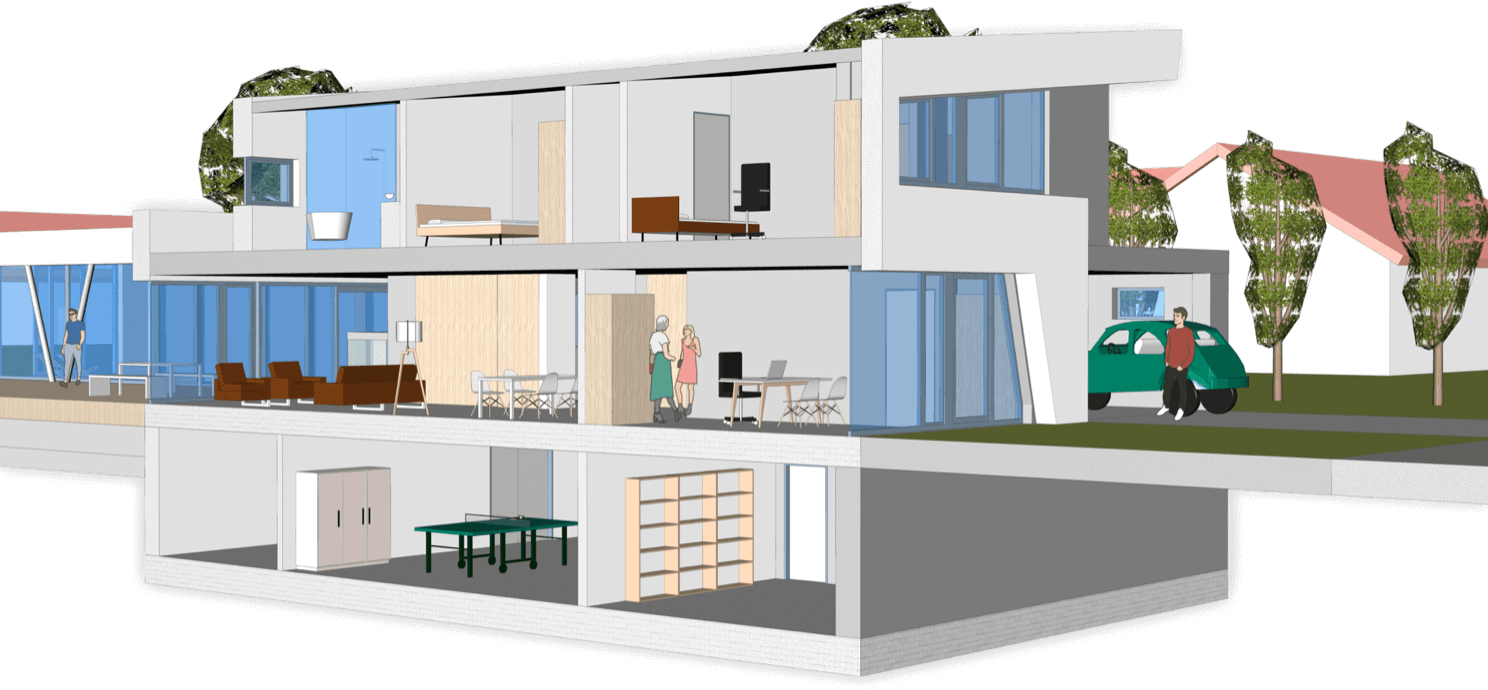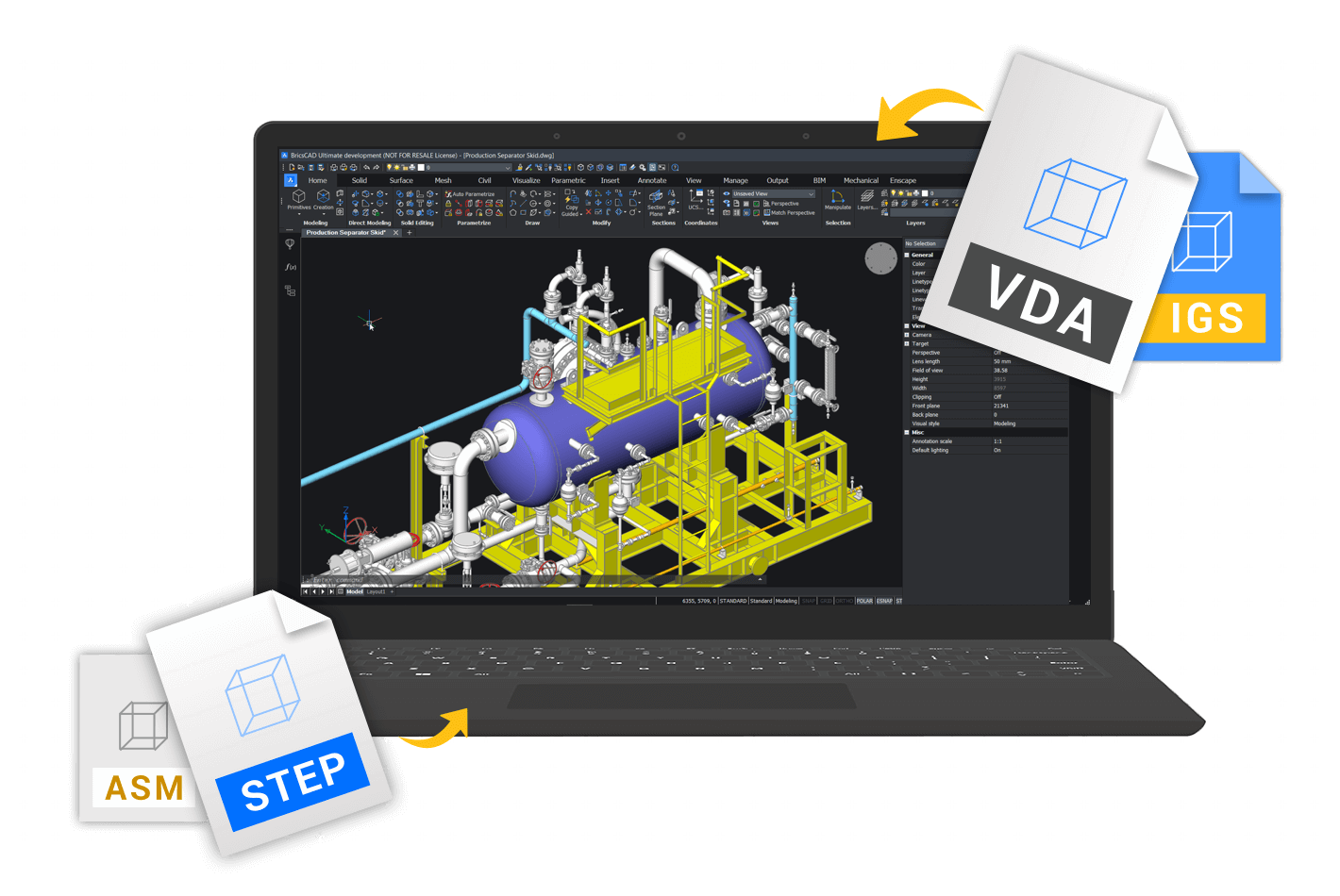BricsCAD® The true CAD alternative.
BricsCAD® It's a powerful, cost-effective CAD platform with innovative features and a familiar interface.
What is BricsCAD? (Watch 1 min video) & What's new in BricsCAD® V26?
Products:
And there's more
BricsCAD® supports solutions for Parts & Assembly Design, sheet metal design,
Building Information Modeling, and 3D data exchange. All stored in standard .dwg files.
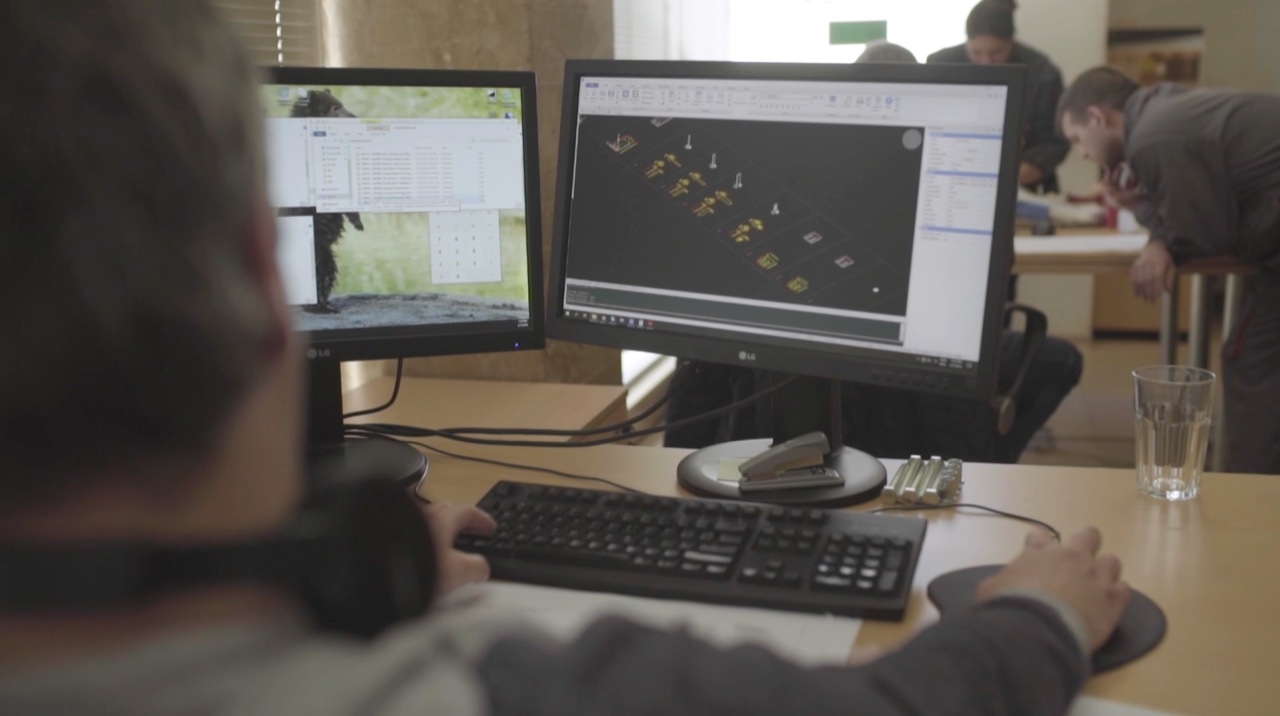
Intelligent Mechanical Design. BricsCAD makes advanced mechanical design accessible. It is intelligent, flexible, affordable and, above all, enables greater design freedom.
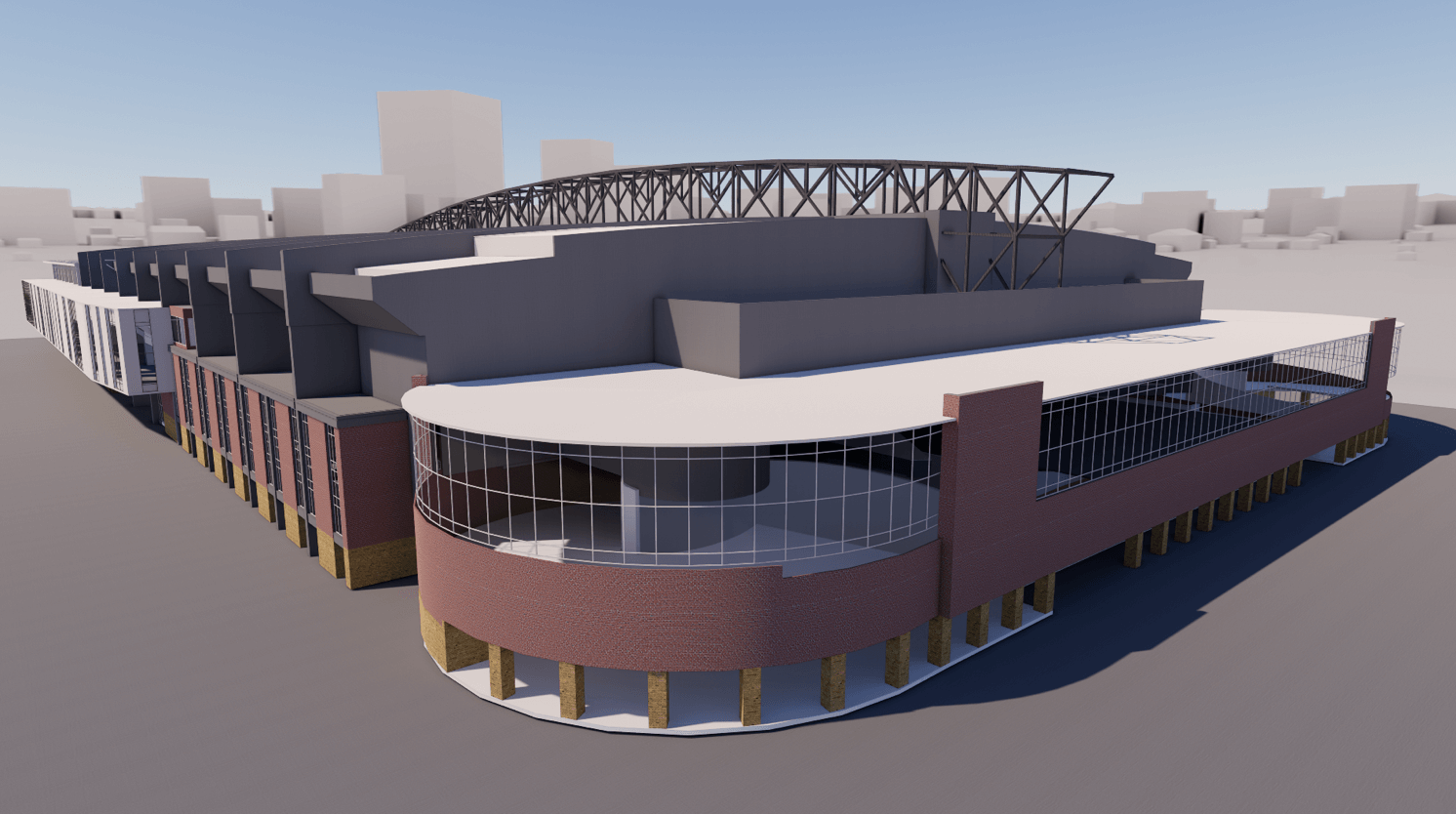
BricsCAD BIM combines the best of design modelling, documentation, and BIM capabilities into one, familiar DWG-based system, enabling firms in the building industry to transition safely and easily from CAD to BIM.
Import, edit, export, collaborate. Communicator for BricsCAD seamlessly imports geometry & PMI data from all major CAD applications. Communicator runs on all editions of BricsCAD except for BricsCAD Shape and BricsCAD Lite.
CAD Solutions
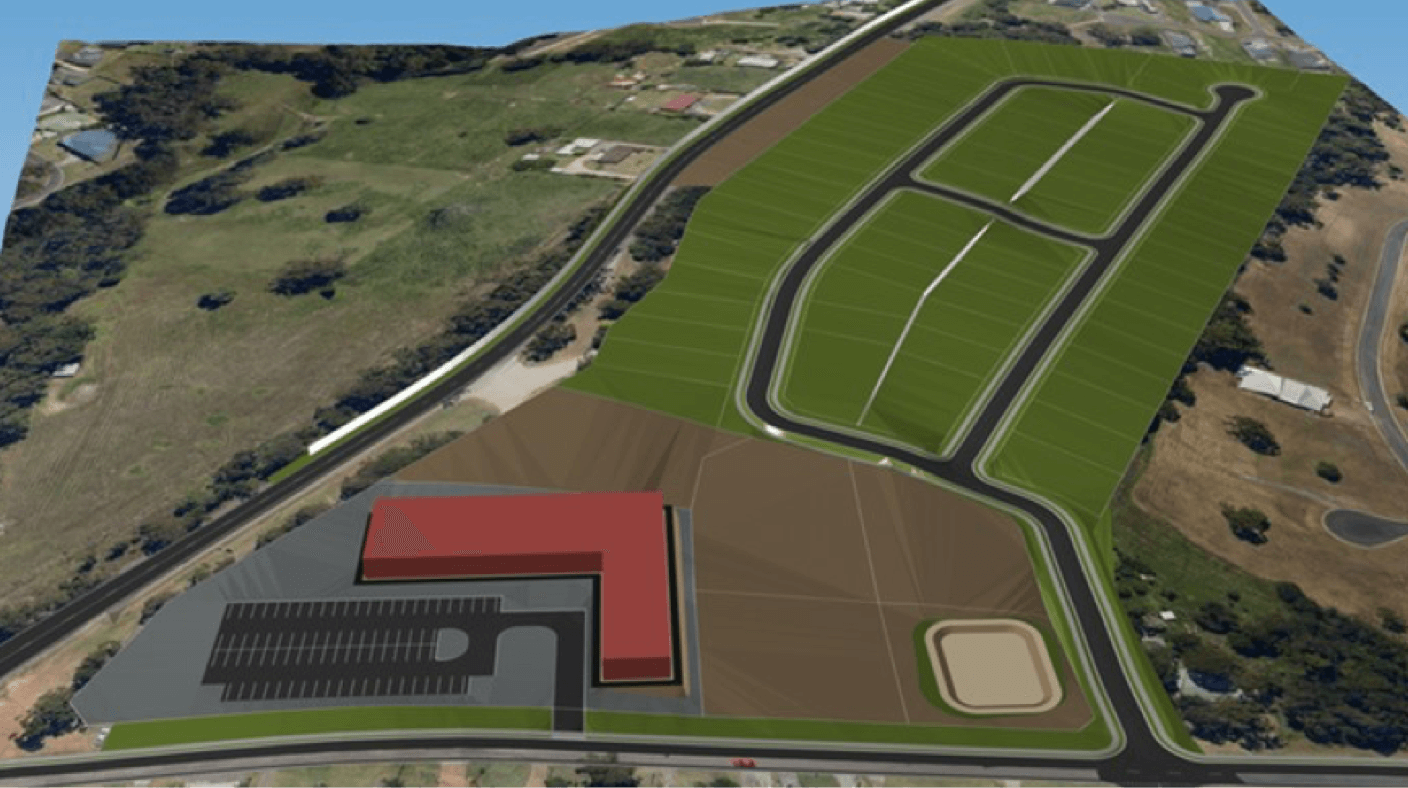
Innovative road design and pipe design tools.
BrisCAD Pro + Civil Site Design
Advanced road design
Robust site grading
Surface modeling
Pipe design
Sheet creation

BricsCAD supports an end-to-end workflow, from schematics through analysis, to BIM
BricsCAD BIM + AX3000
Ventilation
Heating
Sanitation
Electrical
Sprinklers
Building simulation
Energy performance certificate
World-class, real-time rendering and model visualization
Twinmotion™ & Enscape™
Visualize your design at every phase of the design workflow with BricsCAD BIM. Bricsys has built partnerships with the industry’s leading software vendors to ensure that you have Real Choice in your visualization workflow.
BricsCAD® Editions
Which BricsCAD is right for you?
Understanding the BricsCAD Editions
BricsCAD® Lite
- Familiar CAD Tools
- Re-use your AutoCAD Customizations
- 100% Real DWG
- Powerful, Compatible Lisp API
- 2D Constraint Manager
BricsCAD® Pro
- Familiar CAD Tools
- Re-use your AutoCAD Customizations
- 100% Real DWG
- Powerful, Compatible Lisp API
- 2D Constraint Manager
- 3D Direct Modeling
- Rendering, Lights & Materials
- 3rd Party Application API
- 3D Constraint Manager
- 3D Automatic Parametrization
- Deformable Modeling Engine
- TIN Surfaces, Gradings & Alignments
BricsCAD® Ultimate
- Familiar CAD Tools
- Re-use your AutoCAD Customizations
- 100% Real DWG
- Powerful, Compatible Lisp API
- 2D Constraint Manager
- 3D Direct Modeling
- Rendering, Lights & Materials
- 3rd Party Application API
- 3D Constraint Manager
- 3D Automatic Parametrization
- Deformable Modeling Engine
- TIN Surfaces, Gradings & Alignments
- BricsCAD Mechanical Features
- Parametric Assembly Modeling
- Automatic Bills of Materials Generation
- Automatic Exploded View Creation
- Robust Sheet Metal Design Workflow
- Kinematics and Motion Analysis
- The BricsCAD BIM Workflow
- BIM-Ready Concept Modeler
- QUICKDRAW and AUTOMATCH Tools
- Automatic BIM Element Classification
- A.I.-based PROPAGATE Workflow
- Associative Construction Documentation